
What we spend our time on. Fight against time absorbers
I write down individual tasks, events or important dates on a piece of paper or the back of a blank check.
And of course I got into the habit of writing down what products to buy before going to the store.
So, to do all this good, there are various mobile applications that are easier to use:
- write down your affairs, since your smartphone is always at hand, and you don't always want to carry notebooks or they are forgotten,
- and of course control them with notifications, unlike a silent diary,
- analytic options,
- it's easy to transfer or adjust tasks, including with a calendar,
- and in the end, we do not forget about ecology. After all, how many trees will we save if each of us gives up a few notebooks a year.
A paper diary has two key advantages:
1. It's the feeling of controlling a task when it's written down. It's kind of documented and motivates you to do it. And after its execution, its deletion gives a psychological attitude that it is completed.
2. Often at meetings you need to schematically fix something or discuss it to present. You have to use a notepad to draw a diagram or a simple picture for clarity.
Recently, each of us has more and more tasks, starting from a top manager to a housewife - we all need to do everything better and faster. And the rhythm of life is accelerating and we want not just to keep up with everything at work, but to plan our vacation better. As a result, we have a lot to plan and control.
There is a great science in how to do this - time management. But it is more important to us how or by what instruments we can implement the principles of time management.
By trial and error, in my personal experience, I managed to compare several solutions for my Android, where I would highlight several main pros and cons of using it.
I'll start with Google Calendar , which seems to be the most common, since it comes as a standard set of applications, but I tried it one of the last…
Advantages:
+ The main thing is integration with Google services
+ Sync with devices
+ The ability to share the calendar with multiple users (plan shared meetings)
+ Creation of a number of top-level events / goals (but I somehow gave Google Calendar for me to choose the optimal time for running, unfortunately he chose inconveniently)
+ Customize the visualization of the Calendar with events in different modes (daily, monthly, weekly, etc.)
+ Free
Disadvantages:
- Excessive settings make it difficult to perceive and create a quick task list
- Notes and reminders are unstable
- No smart Pomodoro timer
- Weak statistic dashboard
- A lot of unnecessary notifications, really many complain about spam (especially when syncing with mail)
- Weak localization: incorrect translations, not to mention declensions, incorrect holiday dates).
Forest is a smart Timer, but I liked the app and also used for a long time
Advantages:
+ Good design, nice, green (i like green)
+ Gamification, which is very motivating, important reward
+ Statistics in the form of grown trees
+ The main thing helps from dependence on the phone
Disadvantages:
- A lot of advertising,
- There is no way to add allowed sites to the whitelist while the Timer is running, sometimes you need to find the right resource on the Internet or you need to take a break, pause it, and it interrupts. But they are working in this direction
- The free version is limited, and there are few free trees. And I think the price of subscription expensive
- Coloring tags are not obvious,
- The presence of only a Timer (without a to-do list), suggests that you need to keep two separate applications.
LifeFix is a fairly fresh and good solution, I'm using it now…
Advantages:
+ Simple,
+ A calendar in the week and month mode next to the to-do list, as with many, this is already a mandatory thing,
+ Push notifications for common tasks or a task with a set time were saved more than once by reminders,
+ Timer - rarely, but is used to be focused,
+ Secure (no one without registration can see you deals),
+ No ads,
+ Low price
Disadvantages:
- No tags to color variety of tasks,
- There are not enough top-level goals when you can create more tasks inside the task,
- Unfortunately, only on Android, there is no web version nor in iOS,
- No Google sync
tick tick good app I've used for a long time
Advantages:
+ The design is nice and the UI/UX is cool with native services,
+ A lot of settings, up to the choice of colors, optionality (theme selection),
+ There are graphs for statistics, though I don't use them, because there are a lot of unnecessary and incomprehensible diagrams that are hard to apply,
+ There is a Timer (pomodoro timer), but I didn't find it in the free package, reminders are convenient
Disadvantages:
- Expensive subscription, and all the main features in the paid version,
- Instability of work, there were a couple of failures,
- Inconvenient search and sorting,
- It was some difficulties to duplicate the tasks, but in the latest versions they seem to have fixed it,
- Weak localization,
- Syncing with Google Calendar takes several hours
There are a huge number of tools and methods in time management, ranging from author's excel spreadsheets or office organizers on a computer, ending with mobile applications of which there are dozens.
And, of course, thousands in different language versions. But the best one is the English version, rather than in native language.
There is a saying: "Every day at this moment another mobile application for time management is born..."
It is important to choose a simple, convenient, and functionally useful one that fit any user
Application LifeFix
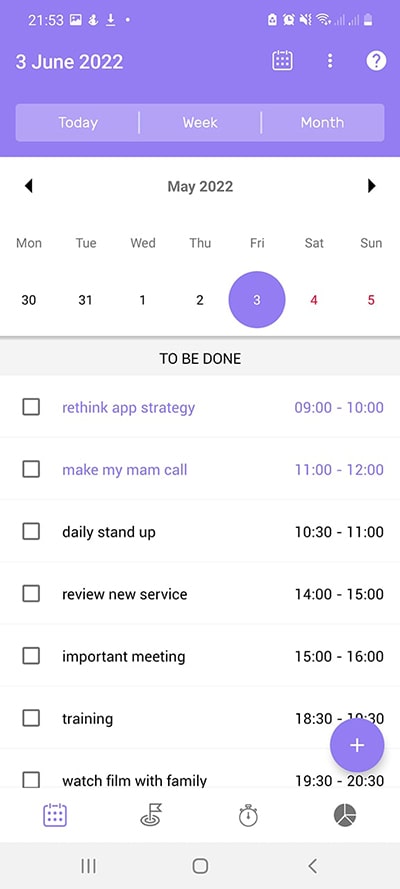
- A to-do list will help structure the day
- Templates will help you form good habits
- Notifications will remind you of an important matter
- The timer will help you focus on the important thing
Average score:


